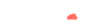Migration has always been a part of our history. It is not limited to our ancestors who are Malay immigrants from the Southeast Asian mainland or in modern times someone we know moving to a different country. It can also be birds migrating from one country to another during winter or salmon migrating toward the ocean and back to their home stream. The question is, why do they do it?
The answer to this question boils down to the fact that we continuously look for an environment that offers better opportunities for growth and survival.
Migration
Migration also happens in technology. Examples are organizations that migrate their applications from the traditional way of hosting applications to the cloud. Traditionally, we would provision IT infrastructure for our applications or websites by purchasing physical servers, stacking these servers on racks of data centers, installing virtualization software to the servers, and many more. This process presents a lot of challenges to the development of our applications. One of these challenges is the lack of agility in provisioning IT infrastructure since this would take weeks or months to complete. Another challenge is the scalability of the IT infrastructure for our applications, along with the cost optimization of the IT infrastructure hosting our applications. We can go on and on to enumerate these challenges, but on this point, you may already understand the message I am trying to say.
On the other hand, workloads migrated to the cloud can better allocate resources based on business requirements, aside from the advantages of flexibility, agility, and cost-efficiency.
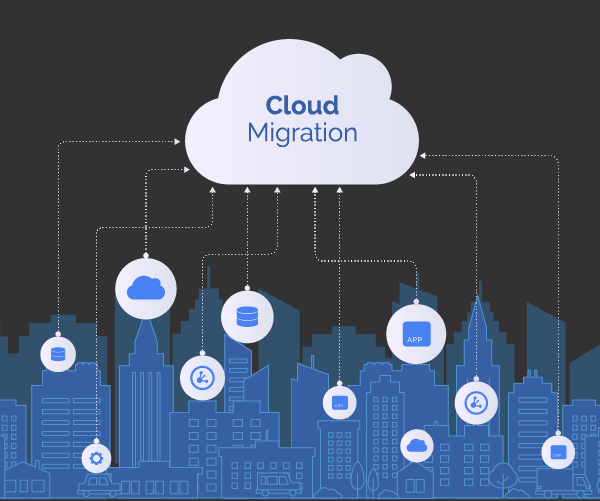
Once you have decided to migrate your existing applications and IT resources to the cloud, it is time to address the process of migration. Migrating workloads to the cloud is not a “one size fits all” process. Selecting the right migration strategy is crucial in migrating workloads to the cloud. To help determine the most efficient approach of an organizations’ cloud migration, AWS developed the Cloud Adoption Framework (CAF) by assessing migration readiness across key business and technical areas into six areas of focus called Perspectives.

In alignment with the Cloud Adoption Framework, an organization must follow the Migration Readiness and Planning (MRP) method to prepare for cloud migration. Part of the MRP is the Migration Readiness Assessment (MRA) process which consists of a series of questions against the AWS Cloud Adoption Framework perspectives to identify any migration readiness gaps and give recommendations to fill those gaps in preparation for the migration. The MRA is completed together with the help of AWS Professional Services or an AWS Partner by involving the key stakeholders and team members of the IT organization.
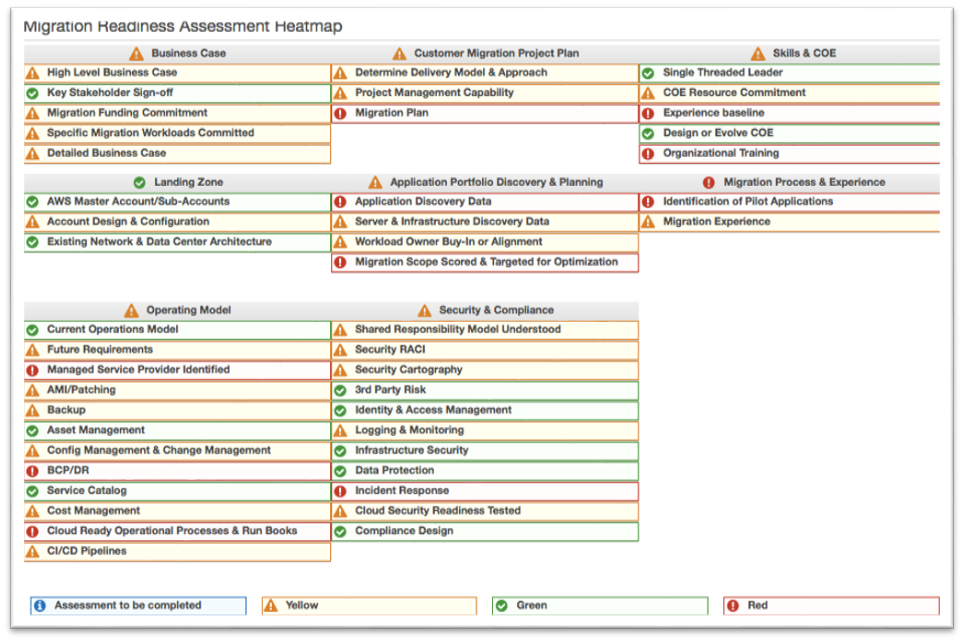
After doing the necessary planning, the next step is to start to develop a migration strategy. Cloud adoption success is achievable by aligning a migration strategy to your cloud readiness along with a migration plan. There are six different cloud migration strategies: Re-host, Re-platform, Re-factor, Re-purchase, Retire and Retain.
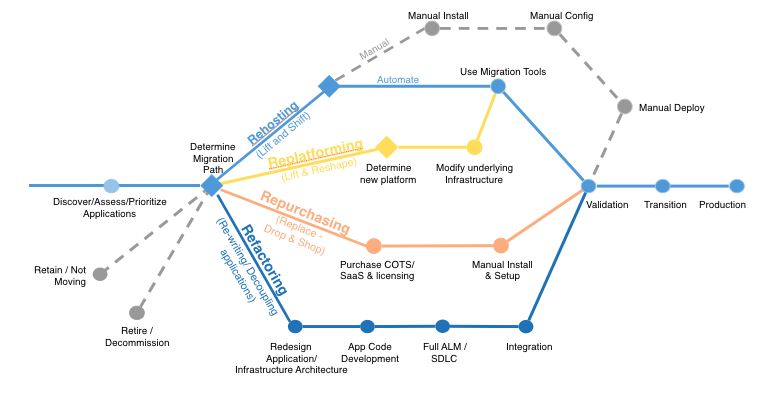
The 6 R's of Cloud Migration Strategies
Re-host – also known as “lift-and-shift”. This strategy involves lifting your IT infrastructure stack and shifting it from traditional on-premises hosting to the cloud. It allows organizations to move quickly into the cloud to meet business needs. Organizations can leverage services like CloudEndure to migrate an application to run on Amazon EC2 instances without modifications to the configuration such as operating system or database management system (DBMS).
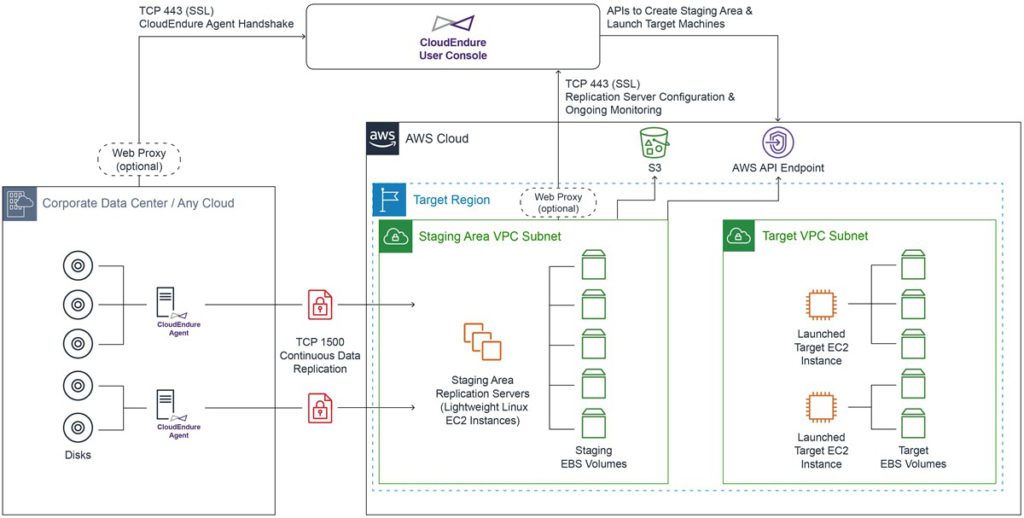
Re-platform – also known as “lift, tinker, and shift“. Migrate the workload to the cloud and make a few adjustments to optimize your application for the cloud without changing its core. For example, an organization leverages managed services like Amazon Relational Database Service (Amazon RDS) rather than continually manage DBMS instances for its application.
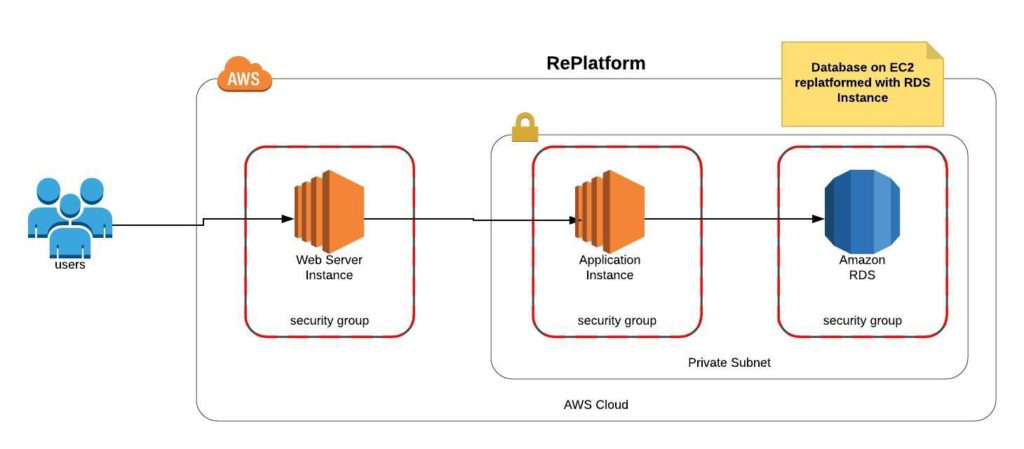
Re-factor – sometimes called rearchitecting. This process involves re-architecting and developing applications from scratch to use cloud-native features to leverage cloud capabilities such as auto-scaling or serverless computing that are unavailable in your existing environment. An example would be an organization leveraging containers from Amazon Elastic Container Service or serverless computing such as AWS Lambda for the compute service of its application to follow a microservices architecture rather than a monolithic one.
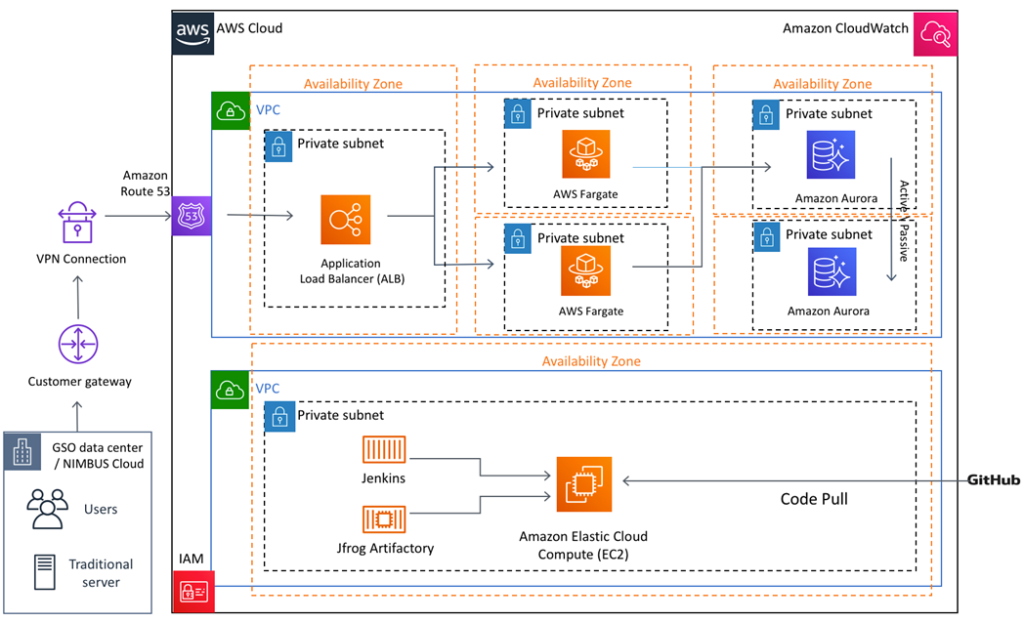
Re-purchase – Move applications to a new software-as-a-service platform from the existing architecture.
Retire – This process involves getting rid of some unneeded applications.
Retain – Some applications are still not yet suitable for cloud migration. You can revisit cloud migration for this scenario at a later point in time.
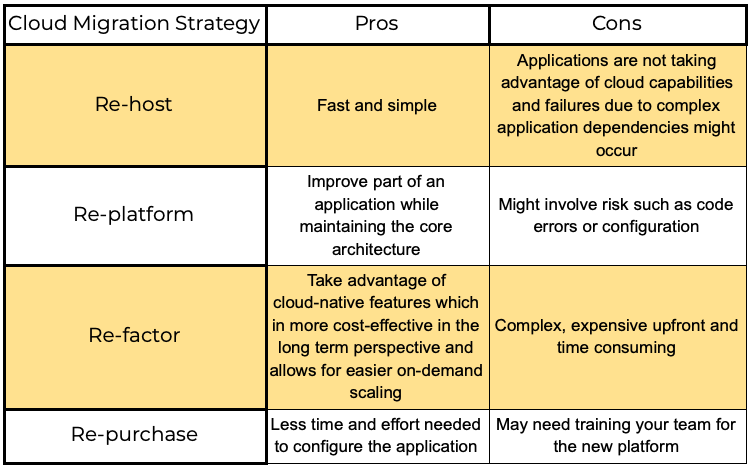
Decrease IT infrastructure costs, provide better agility and scalability, and implement disaster recovery solutions faster, to name a few of the benefits of migrating your workload to the cloud. However, it is not as easy as reading the alphabet. There may be challenges along the migration process. Selecting the right cloud migration strategy for your workload is just one of the crucial decisions to mitigate a few of the many migration challenges. Work with an AWS Consulting Partner to account for any obstacles in your cloud migration journey so you can migrate with confidence.